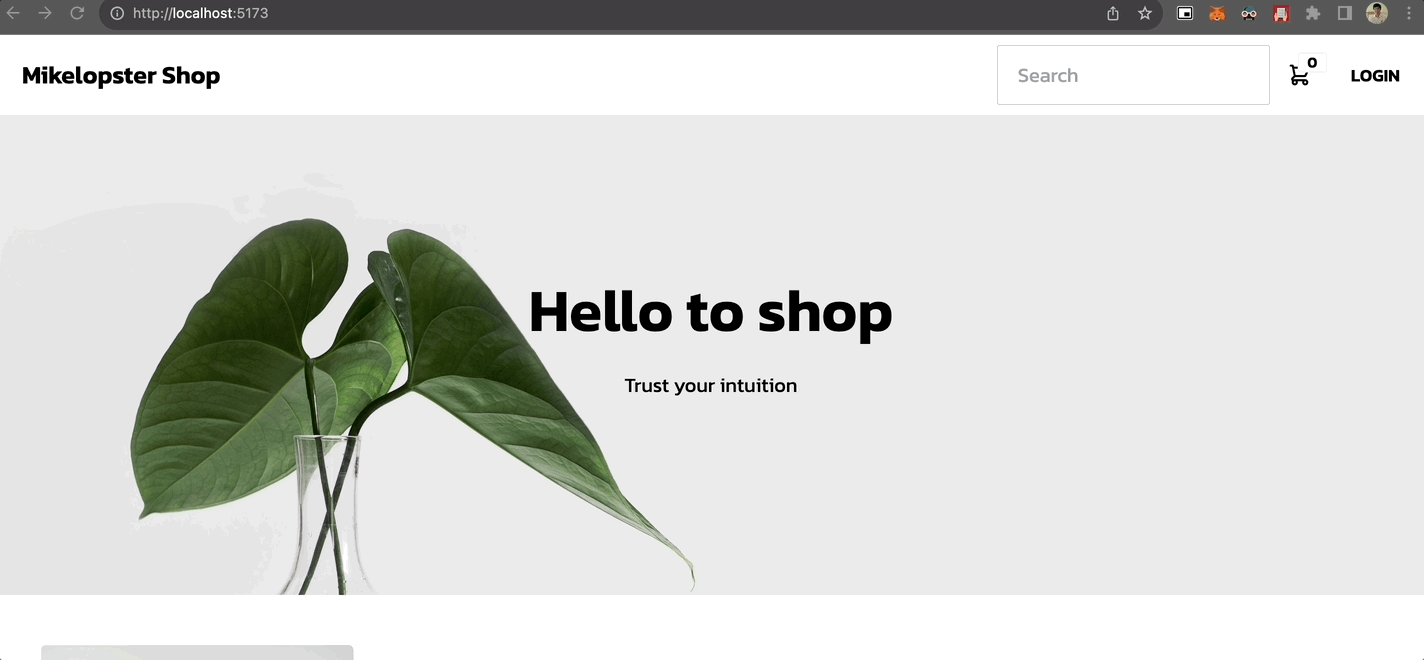ใส่ Login ฝั่ง User
ทำ login ด้วย gmail ในหน้า User
สิ่งที่จะทำ
- ปรับส่วนปุ่ม login ให้ใช้ login ผ่าน gmail แทน (ซึ่งทำไปแล้วในหัวข้อก่อนหน้านี้)
- เพิ่ม state ว่า ถ้า login ยังคาอยู่ = ให้แสดงรูป profile ออกมา และไปยัง menu profile ได้ (เปลี่ยนจากก่อนหน้านี้ที่ดักตาม localstorage)
- เพิ่ม logout
- เพิ�่ม
onAuthStateChangedเพื่อ auto login หาก session ยังไม่หมดเวลา = ไม่ต้องกด login ทุกรอบได้
สร้าง store/account.js
- สร้าง account.js ขึ้นมาโดยกำหนด state เอาไว้ว่า login หรือไม่ (
isLoggedIn) และเก็บข้อมูล user เอาไว้ตอน login - เพิ่ม
signInWithGoogleขึ้นมา (โดยย้ายจากตอนที่เรียกผ่านUserLayout.vueมาเรียกใช้ผ่าน store แทน) - เพิ่ม
logoutเข้ามาเพื่อออกจากระบบ - เพิ่ม
onAuthStateChangedเพื่อใช้เช็คตอนเปิดหน้าขึ้นมา
import { defineStore } from 'pinia'
// ย้ายมาจากหน้า UserLayout.vue
import {
GoogleAuthProvider,
onAuthStateChanged,
signInWithPopup,
signOut
} from 'firebase/auth'
import { auth } from '@/firebase'
const provider = new GoogleAuthProvider()
provider.addScope('https://www.googleapis.com/auth/contacts.readonly')
export const useAccountStore = defineStore('user-account', {
state: () => ({
isLoggedIn: false,
user: {}
}),
actions: {
async checkAuthState () {
return new Promise((resolve) => {
onAuthStateChanged(auth, (user) => {
if (user) {
this.user = user
this.isLoggedIn = true
resolve(true)
} else {
resolve(false)
}
})
})
},
async signInWithGoogle () {
try {
const result = await signInWithPopup(auth, provider)
this.user = result.user
this.isLoggedIn = true
} catch (error) {
console.log('error', error.code)
throw new Error('Login invalid')
}
},
async logout () {
this.isLoggedIn = false
await signOut(auth)
}
}
})
ปรับ UserLayout.vue
<script setup>
/* import vue ตัวอื่นๆมา */
import { useAccountStore } from '@/stores/account'
import { useEventStore } from '@/stores/event'
const userAccountStore = useAccountStore()
const eventStore = useEventStore()
const login = async () => {
try {
await userAccountStore.signInWithGoogle()
} catch (error) {
console.log('error', error)
eventStore.popupMessage('error', 'Login failed')
}
}
const logout = async () => {
try {
await userAccountStore.logout()
localStorage.removeItem('login')
localStorage.removeItem('cart-item')
localStorage.removeItem('checkout-data')
window.location.reload()
} catch (error) {
console.log('error', error)
}
}
</script>
<template>
<!-- ส่วนที่เกี่ยวข�้องกับ login, logout -->
<div v-if="!userAccountStore.isLoggedIn" class="btn btn-ghost" @click="login">
Login
</div>
<div v-else class="dropdown dropdown-end">
<label tabindex="0" class="btn btn-ghost btn-circle avatar">
<div class="w-10 rounded-full">
<img src="https://mikelopster.dev/mikelopster.da6b9a03.webp" />
</div>
</label>
<ul tabindex="0" class="menu menu-sm dropdown-content mt-3 z-[1] p-2 shadow bg-base-100 rounded-box w-52">
<li>
<RouterLink to="/profile" class="justify-between">
Profile
</RouterLink>
</li>
<li>
<a @click="logout">Logout</a>
</li>
</ul>
</div>
</template>
เพิ่มเช็ค state ตอนเปิด Route
- เพิ่ม
onAuthStateChangedเพื่อใช้เช็คตอนเปิดหน้าขึ้นมาที่ Router
ที่ router/index.js
router.beforeEach(async (to, from, next) => {
// เพิ่มเรียก checkAuthState ขึ้นมาเพื่อ update store ให้ user ถูก update
const userAccountStore = useAccountStore()
await userAccountStore.checkAuthState()
// ทำการแสดง route ออกไป
next()
})
ผลลัพธ์ทั้งหมด