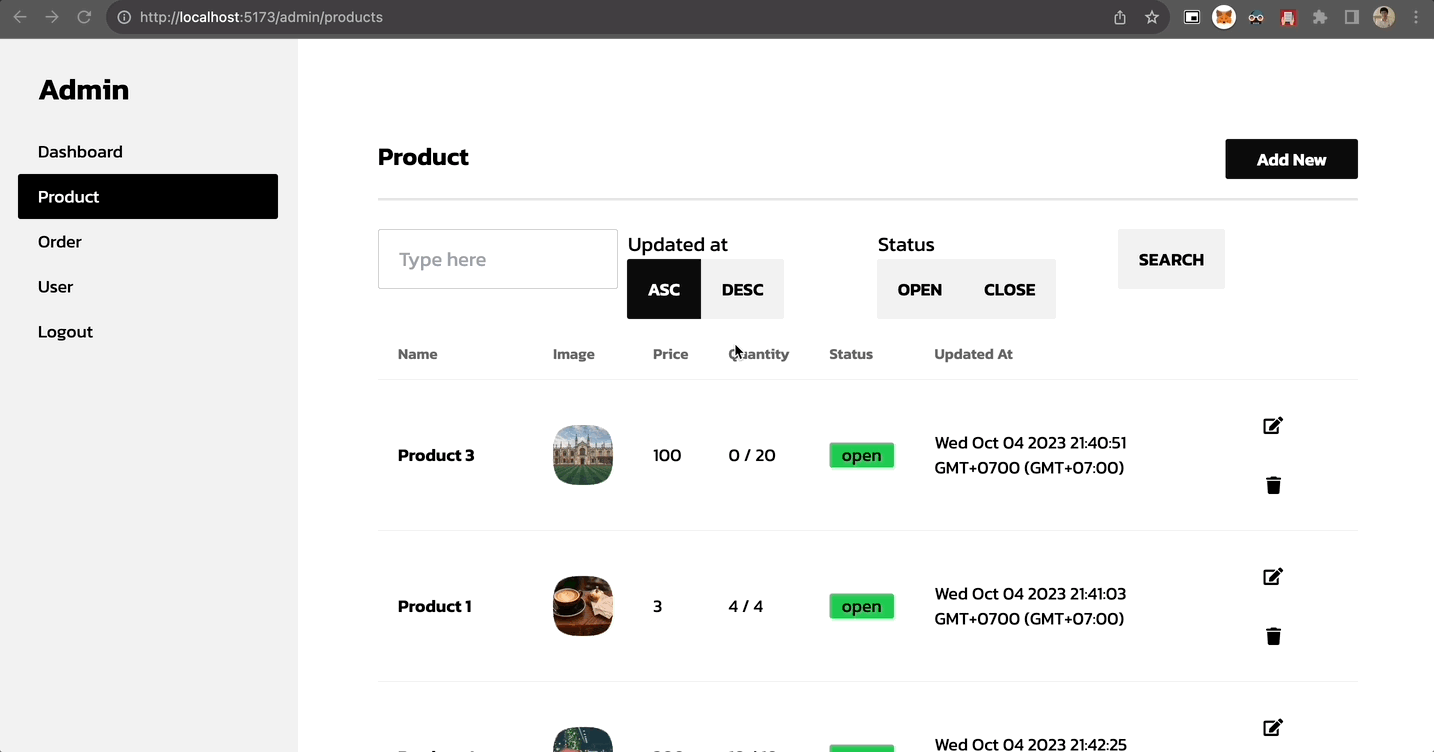แนะนำ query ใน Firestore
 สามารถดู video ของหัวข้อนี้ก่อนได้ ดู video
สามารถดู video ของหัวข้อนี้ก่อนได้ ดู video
Query ใน Firestore คืออะไร ?
เอกสารต้นฉบับ: https://firebase.google.com/docs/firestore/query-data/queries
Cloud Firestore นั้นนอกจากการ CRUD ทั่วไปแล้ว ยังมีความสามารถในการ
- ดึงข้อมูลตาม condition (where)
- เรียงข้อมูลตาม field (orderBy)
- จำกัดการแสดงผลข้อมูล (limit)
- การทำ pagination ตามการเรียงข้อมูล (startAt, startAfter, endBefore, endAt)
- รวมถึงการจัดการตาม transaction (batch, transaction) ** เราจะยังไม่ได้เล่นในหัวข้อนี้ เราจะเก็บไปเล่นกันตอน cloud function กันตอนทำตาม transaction จริงกัน
Session นี้เราจะมาเล่น where (ใช้ไปแล้วในหัวข้อก่อนหน้านี้ตอนเรียกข้อมูลฝั่งหน้าบ้าน) , orderBy, limit
Search และ sort product ใน admin
เพิ่มทั้งหมด 3 อย่าง
- search ชื่อ product
- search status (open, close) ของ product
- sort product ตามวันที่ update (updatedAt)
เพิ่ม stores/admin/product.js
import { defineStore } from 'pinia'
import {
collection,
getDocs,
doc,
addDoc,
getDoc,
setDoc,
deleteDoc,
// เพิ่ม query, where, orderBy สำหรับการทำ condition เข้ามา
query,
where,
orderBy,
} from 'firebase/firestore'
import { db } from '@/firebase'
export const useProductStore = defineStore('product', {
state: () => ({
docList: [],
total: 0,
search: {
text: '',
status: '',
sort: 'asc'
}
}),
getters: {
/* code เหมือนเดิม */
},
actions: {
async loadProduct () {
try {
let productsCol = query(
collection(db, 'products')
)
// เพิ่ม filter text
if (this.search.text) {
productsCol = query(
productsCol,
where('name', '==', this.search.text),
)
}
// เพิ่ม filter status
if (this.search.status) {
productsCol = query(
productsCol,
where('status', '==', this.search.status),
)
}
// เพิ่ม การเรียงลำดับ updatedAt เข้ามา
const countProductQuery = query(
productsCol,
orderBy('updatedAt', this.search.sort),
)
const productSnapshot = await getDocs(productsCol)
this.docList = productSnapshot.docs || []
this.page.activePage = 1
} catch (error) {
console.log('error', error)
}
},
async changeSortOrder (newSort) {
try {
this.search.sort = newSort
await this.loadProduct()
} catch (error) {
console.log('error', error)
}
},
async changeFilterStatus (newStatus) {
try {
this.search.status = newStatus
await this.loadProduct()
} catch (error) {
console.log('error', error)
}
}
}
})
เพิ่ม admin/product/ListView.vue
<script setup>
/* code ที่เหลือเหมือนเดิม */
const productStore = useProductStore()
// เพิ่ม search เข้ามาเพื่อใช้สำหรับเรียกแยก
const search = async () => {
await productStore.loadProduct()
}
</script>
<template>
<AdminLayout>
<div class="flex-1 pt-8 px-6 bg-base-100">
<div class="card w-full p-6 mt-2">
<div class="text-xl font-semibold inline-block">
Product
<div class="inline-block float-right">
<div class="inline-block float-right">
<RouterLink
to="/admin/products/create"
class="btn px-6 btn-sm normal-case btn-primary"
>
Add New
</RouterLink>
</div>
</div>
</div>
<div class="divider mt-2"></div>
<!-- เพิ่ม filter 3 อย่างเข้าไปคือ ชื่อ, updated at, status -->
<div class="flex justify-between">
<div class="flex-1">
<input v-model="productStore.search.text" placeholder="Type here" class="input input-bordered w-full" />
</div>
<div class="flex-1 ml-2">
Updated at
<div class="btn-group">
<button
class="btn"
:class="productStore.search.sort === 'asc' ? 'btn-active' : ''"
@click="productStore.changeSortOrder('asc')">
ASC
</button>
<button
class="btn"
:class="productStore.search.sort === 'desc' ? 'btn-active' : ''"
@click="productStore.changeSortOrder('desc')">
DESC
</button>
</div>
</div>
<div class="flex-1 ml-2">
Status
<div class="btn-group">
<button
class="btn"
:class="productStore.search.status === 'open' ? 'btn-active' : ''"
@click="productStore.changeFilterStatus('open')">
open
</button>
<button
class="btn"
:class="productStore.search.status === 'close' ? 'btn-active' : ''"
@click="productStore.changeFilterStatus('close')">
close
</button>
</div>
</div>
<div class="flex-1">
<button class="btn" @click="search">Search</button>
</div>
</div>
<div class="h-full w-full pb-6 bg-base-100 mt-2">
<div class="overflow-x-auto w-full">
<table class="table w-full">
<thead>
<tr>
<th>Name</th>
<th>Image</th>
<th>Price</th>
<th>Quantity</th>
<th>Status</th>
<th>Updated At</th>
<th></th>
</tr>
</thead>
<tbody>
<tr v-for="(product, index) in productStore.list" :key="index">
<td>
<div class="font-bold">{{ product.name }}</div>
</td>
<td>
<div class="mask mask-squircle w-12 h-12">
<img :src="product.imageUrl" />
</div>
</td>
<td>{{ product.price }}</td>
<td>{{ product.remainQuantity }} / {{ product.quantity }}</td>
<td>
<div class="badge" :class="product.status === 'open' ? 'badge-success' : 'badge-error'">
{{ product.status }}
</div>
</td>
<td>{{ product.updatedAt }}</td>
<td>
<RouterLink :to="{ name: 'admin-products-update', params: { id: product.uid } }">
<button class="btn btn-square btn-ghost">
<EditIcon></EditIcon>
</button>
</RouterLink>
<button @click="removeProduct(index)" class="btn btn-square btn-ghost">
<TrashIcon></TrashIcon>
</button>
</td>
</tr>
</tbody>
</table>
<Pagination
:maxPage="productStore.totalPage"
:activePage="productStore.page.activePage"
:changePage="changePage"
></Pagination>
</div>
</div>
</div>
</div>
</AdminLayout>
</template>
ผลลัพธ์ของการเพิ่ม search และ sort