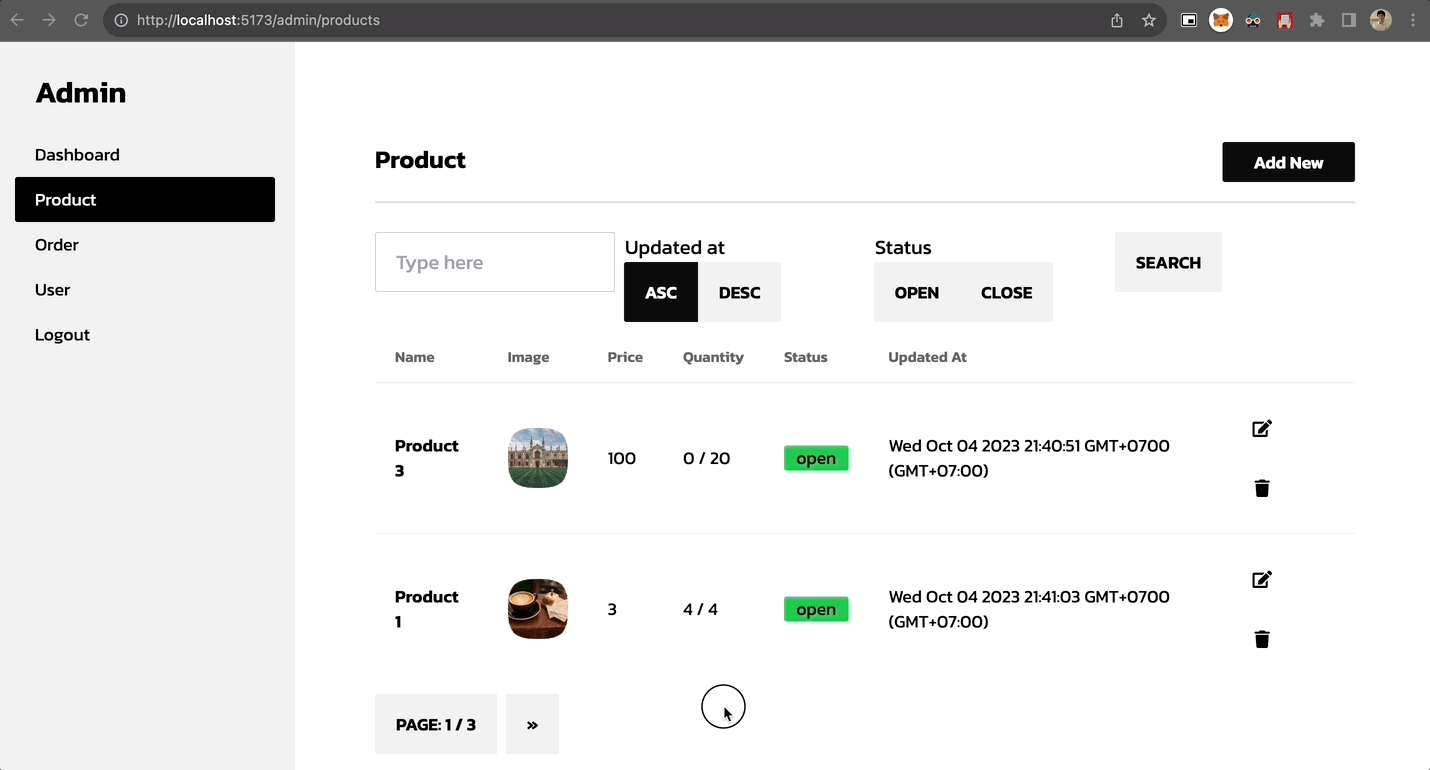เพิ่ม pagination ใน product
เราจะทำอะไรกันต่อ
เอกสารต้นฉบับ: https://firebase.google.com/docs/firestore/query-data/query-cursors
Step ต่อไปเราจะเพิ่ม pagination กัน (ในกรณีที่ข้อมูลเยอะ จะได้สามารถค่อยๆหยิบมาแสดงออกมาได้)
Pagination ที่เราจะทำกัน
- เราจะเพิ่ม Next (ไปหน้าต่อไป), Previous (กลับหน้าที่แล้ว) และแสดงหน้าและหน้าทั้งหมด ออกมา
- Limitation ของ Firestore คือ จะไม่สามารถทำ Paging ตามหน้าได้ (จริงๆ สามารถทำได้แต่จะเปลือง Quota มาก) ** ถ้าใครอยากทำ Pagination แบบนั้น ให้ลองดูหัวข้อ Firestore Bundle เพิ่มเติมก่อนได้ (แต่เดี๋ยวทางเราจะมีคำแนะนำตอนท้าย)
เพิ่ม Store ให้ support pagination
ที่ไฟล์ stores/admin/product.js
- ใช้ limit แยกข้อมูล
- ใช้ start, end สำหรับแบ่งส่วนข้อมูล
import { defineStore } from 'pinia'
import {
collection,
getDocs,
doc,
addDoc,
getDoc,
setDoc,
deleteDoc,
query,
where,
orderBy,
// เพิ่ม function สำหรับการทำ pagination เข้ามา
limit,
limitToLast,
getCountFromServer,
startAfter,
endBefore
} from 'firebase/firestore'
import { db } from '@/firebase'
export const useProductStore = defineStore('product', {
state: () => ({
docList: [],
total: 0,
page: {
activePage: 1
},
search: {
text: '',
status: '',
sort: 'asc'
}
}),
getters: {
// เพิ่ม totalPage เพื่อให้แสดงจำนวนหน้าทั้งหมดออกมา
totalPage (state) {
return Math.ceil(state.total / 2)
}
},
actions: {
async loadProduct () {
try {
/* query ด้านบนเหมือนเดิม */
const countProductQuery = query(
productsCol,
orderBy('updatedAt', this.search.sort),
)
productsCol = query(
countProductQuery,
limit(2) // เพิ่ม limit เข้ามา
)
const productSnapshot = await getDocs(productsCol)
this.docList = productSnapshot.docs || []
this.page.activePage = 1
// calculate total
const allSnapshot = await getCountFromServer(countProductQuery)
this.total = allSnapshot.data().count
} catch (error) {
console.log('error', error)
}
},
// เพิ่ม function สำหรับ load หน้าต่อไปมา
async loadNextProduct (mode) {
let productQuery = query(
collection(db, 'products'),
orderBy('updatedAt', this.search.sort),
)
if (this.search.status) {
productQuery = query(
productQuery,
where('status', '==', this.search.status),
)
}
if (mode === 'next') {
const lastDocument = this.docList[this.docList.length - 1]
productQuery = query(
productQuery,
startAfter(lastDocument),
limit(2)
)
} else {
const firstDocument = this.docList[0]
productQuery = query(
productQuery,
endBefore(firstDocument),
limitToLast(2)
)
}
const productSnapshot = await getDocs(productQuery)
this.docList = productSnapshot.docs
}
}
})
เพิ่ม Page component
- เพิ่ม
components/Pagination.vue
<script setup>
import { defineProps, computed } from 'vue'
defineProps({
maxPage: Number,
activePage: Number,
changePage: Function
})
</script>
<template>
<div class="join mt-2">
<button
v-if="activePage - 1 > 0"
class="join-item btn mr-2"
@click="changePage(activePage-1)">
«
</button>
<button class="join-item btn mr-2">
Page: {{ activePage }} / {{ maxPage }}
</button>
<button
v-if="activePage + 1 <= maxPage"
class="join-item btn"
@click="changePage(activePage+1)">
»
</button>
</div>
</template>
เรียกใช้ Pagination จากหน้า ListView
<script setup>
const productStore = useProductStore()
const changePage = async (page) => {
const mode = page > productStore.page.activePage ? 'next' : 'previous'
productStore.page.activePage = page
await productStore.loadNextProduct(mode)
}
</script>
<template>
<AdminLayout>
<div class="flex-1 pt-8 px-6 bg-base-100">
<div class="card w-full p-6 mt-2">
<div class="h-full w-full pb-6 bg-base-100 mt-2">
<div class="overflow-x-auto w-full">
<!-- code ตารางส่วนเดิม, เพิ่ม pagination ต่อท้ายตารางมา -->
<Pagination
:maxPage="productStore.totalPage"
:activePage="productStore.page.activePage"
:changePage="changePage"
></Pagination>
</div>
</div>
</div>
</div>
</AdminLayout>
</template>
ผลลัพธ์ของการเพิ่ม pagination