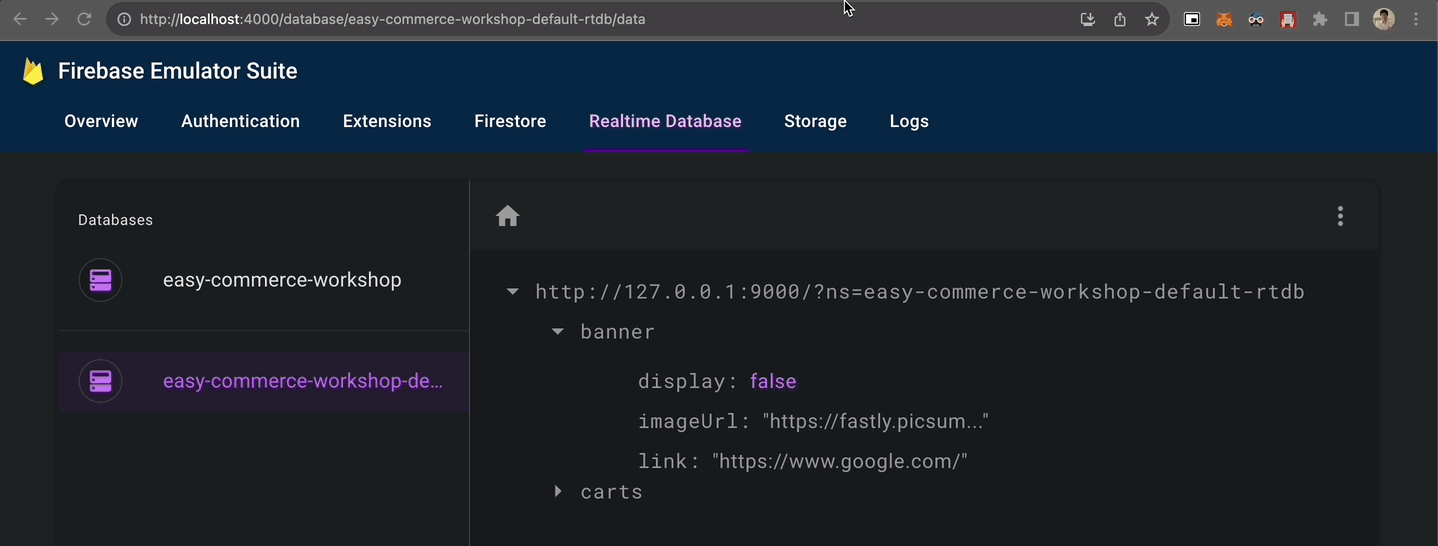เพิ่ม Realtime Database
เรามาทำทั้ง 2 case กัน โดยเราจะพาใช้ Realtime database ผ่าน 2 feature คือ
- เพิ่มตะกร้าสินค้า (สำหรับเคสที่ login)
- เพิ่ม "flash sale ads" ที่เก็บ banner การแสดงผลเอาไว้
เพิ่มตะกร้าสินค้า
เปลี่ยน cart (ตะกร้าสินค้า) มาใช้ realtime database โดย
- ถ้าไม่ login = ใช้ localstorage ตามเดิม
- ถ้า login = ใช้ realtime database เพื่อ login ที่เครื่องอื่นจะได้ตะกร้าสินค้าตามมาด้วย
- ใช้ uid ของ user เป็น key ของ cart
carts/<uid>
โดยสิ่งนี้สามารถทำได้โดยการแก้เพียง store อย่างเดียว ** เราจะยังไม่แก้ checkout เราจะแก้ทีเดียวในหัวข้อ cloud function กัน
stores/user/cart.js
import { defineStore } from 'pinia'
import {
ref,
set,
onValue
} from 'firebase/database'
import {
db,
realtimeDB
} from '@/firebase'
import { useAccountStore } from '@/stores/account'
export const useUserCartStore = defineStore('user-cart', {
state: () => ({
items: [],
checkout: {}
}),
getters: {
/* เพิิ่ม user, cartRef */
user (state) {
const accountStore = useAccountStore()
return accountStore.user
},
cartRef (state) {
return ref(realtimeDB, `carts/${this.user.uid}`)
}
},
actions: {
loadCart () {
if (this.user.uid) {
// เพิ่ม realtime dabase ให้กับตะกร้าสินค้า
onValue(this.cartRef, (snapshot) => {
const data = snapshot.val()
this.items = data || []
console.log('data', data)
})
} else {
// ถ้าเป็น guest = ใช้ localstorage
const cartItem = localStorage.getItem('cart-item')
if (cartItem) {
this.items = JSON.parse(cartItem)
}
}
},
async addToCart (productData) {
const itemIndex = this.items.findIndex(
item => item.name === productData.name
)
if (itemIndex >= 0) {
this.updateQuantity(itemIndex, this.items[itemIndex].quantity + 1)
} else {
productData.quantity = 1
this.items.push(productData)
}
// ทำการเพิ่มของเข้า cart ลง realtime database
await set(this.cartRef, this.items)
localStorage.setItem('cart-item', JSON.stringify(this.items))
},
async updateQuantity (index, quantity) {
this.items[index].quantity = parseInt(quantity)
// ทำการเพิ่มจำนวนของเข้า cart ลง realtime database
await set(this.cartRef, this.items)
localStorage.setItem('cart-item', JSON.stringify(this.items))
},
async removeItemInCart (index) {
this.items.splice(index, 1)
// ทำการ update cart หลังลบ product ใน cart แล้ว
await set(this.cartRef, this.items)
localStorage.setItem('cart-item', JSON.stringify(this.items))
},
}
})
เพิ่ม feature “Flash sale ads”
- เพิ่ม realtime db 1 ตัวพร้อมภาพ banner และ link banner
- เพิ่มตัวแปรสำหรับการเปิด / ปิด การแสดงผลเอาไว้
หน้าตา realtime database ที่เพิ่มจะเป็น key ประมาณนี้
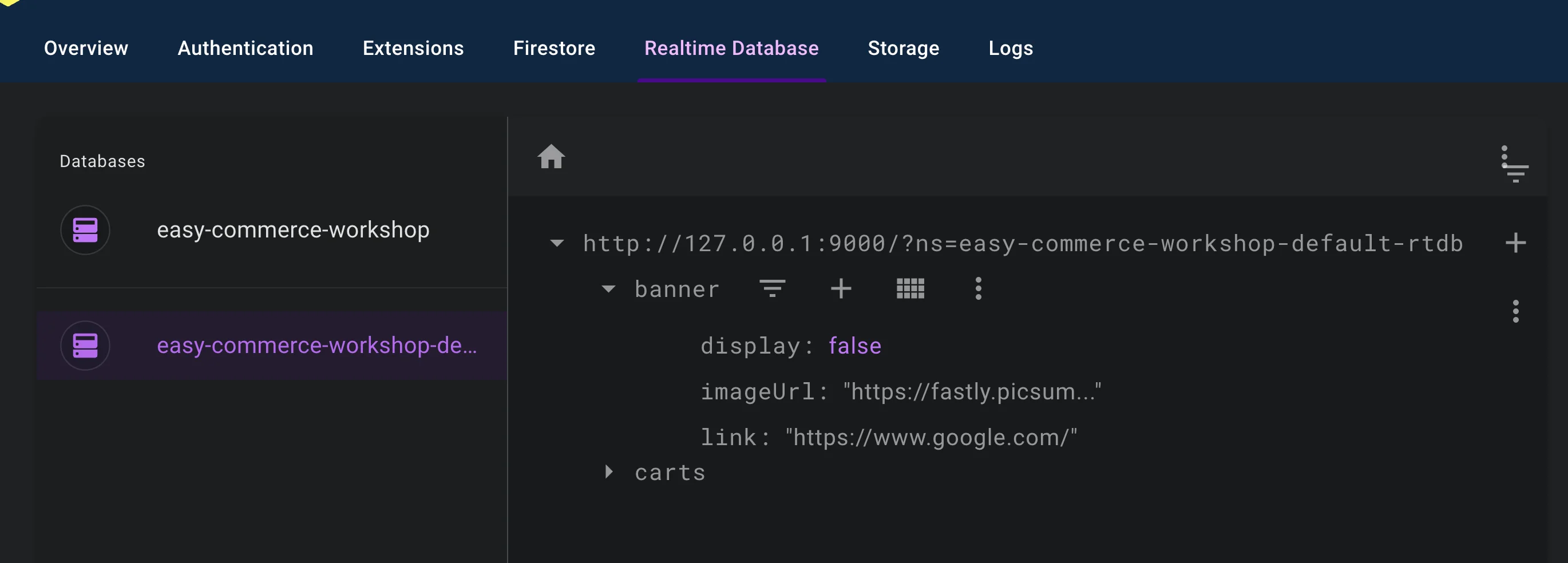
stores/event.js
- เพิ่ม function
loadBanner()เข้ามาเพื่อทำการ subscribe เอาไว้ - เมื่อม��ีการเปลี่ยนแปลงก็จะมา update state ของ banner เอง
import { defineStore } from 'pinia'
import {
ref,
onValue
} from 'firebase/database'
import { realtimeDB } from '@/firebase'
export const useEventStore = defineStore('event', {
state: () => ({
alert: false,
data: {},
banner: {} // เพิ่ม object banner
}),
actions: {
loadBanner () {
const bannerRef = ref(realtimeDB, 'banner')
onValue(bannerRef, (snapshot) => {
this.banner = snapshot.val()
})
},
}
})
src/layouts/UserLayout.vue
- เพิ่มตัวรับ banner ไว้
<script setup>
import { ref, onMounted } from 'vue'
import { useEventStore } from '@/stores/event'
const eventStore = useEventStore()
onMounted(() => {
eventStore.loadBanner()
})
</script>
<template>
<div class="max-w-screen-xl mx-auto">
<!-- เพิ่มส่วนแสดง banner ออกมา -->
<div v-if="eventStore.banner.display" class="w-full">
<a :href="eventStore.banner.link" target="_blank">
<img class="w-full" :src="eventStore.banner.imageUrl">
</a>
</div>
<slot></slot>
</div>
</template>
ผลลัพธ์