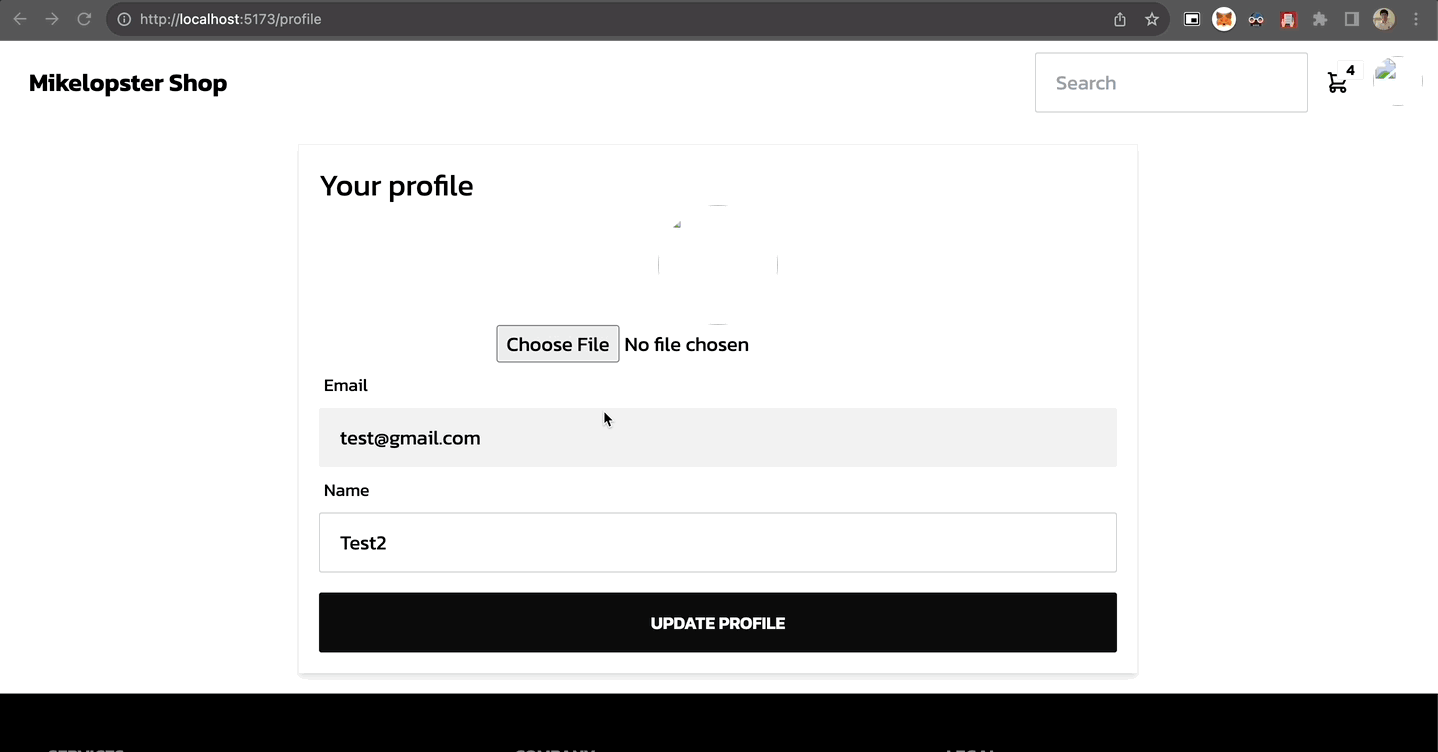มาลองทำ upload ทั้ง 2 ฝั่ง
เรามาทำทั้ง 2 case กัน โดยตอนนี้เราจะยังไม่ set security rule อะไร (ให้ทุกคนสามารถมา upload ภาพได้ก่อน)
(ฝั่ง User) เพิ่มการแก้ไข profile และ upload ภาพ
สิ่งที่เราจะเพิ่ม
- เพิ่มการแก้ไขข้อมูล profile ฝั่ง user (แก้ได้แค่ ชื่อ และ รูปภาพ แต่ email แก้ไม่ได้ เน�ื่องจากเป็น unique)
- upload ภาพฝั่ง user แล้วนำ url ไป update ที่ profile user ได้
แก้ stores/account.js
เพิ่มคำสั่ง
import { defineStore } from 'pinia'
import { db, auth } from '@/firebase'
export const useAccountStore = defineStore('user-account', {
state: () => ({
isLoggedIn: false,
isAdmin: false,
user: {},
profile: {}
}),
actions: {
async checkAuthState () {
return new Promise((resolve) => {
onAuthStateChanged(auth, async (user) => {
try {
if (user) {
this.user = user
this.isLoggedIn = true
const docRef = doc(db, 'users', user.uid)
const docSnap = await getDoc(docRef)
if (!docSnap.exists()) {
console.log('user not found')
console.log('user', user)
const userData = {
name: user.displayName,
role: 'member',
status: 'active',
updatedAt: new Date()
}
await setDoc(docRef, userData)
this.profile = userData
} else {
this.profile = docSnap.data()
}
// เพิ่ม email เข้ามาใน profile (เนื่องจากเราไม่ได้เก็บ email ลง Firestore)
this.profile.email = user.email
if (this.profile.role !== 'member') {
this.isAdmin = true
}
resolve(true)
} else {
resolve(false)
}
} catch (error) {
console.log('error', error)
resolve(false)
}
})
})
},
// เพิ่ม updateProfile เข้ามา
async updateProfile (userData) {
try {
const updateUserData = {
name: userData.name,
imageUrl: userData.imageUrl
}
const userRef = doc(db, 'users', this.user.uid)
await updateDoc(userRef, updateUserData)
} catch (error) {
console.log('error', error)
}
}
}
})
แก้ views/user/ProfileView.vue
Note
- เพิ่มให้ upload file ไปยัง storage ใน
handleFileChange(จากแต่เดิมที่ upload เพื่อ preview ผ่าน local) - ใช้ path upload path เดียวกับ uid ของ user เช่น
- ถ้า user มี uid: abc, ภาพจะ upload ไปที่ folder
users/abc/<image file>
- ถ้า user มี uid: abc, ภาพจะ upload ไปที่ folder
- ลบ localstorage ออกให้หมด (ให้ใช้ profile ผ่าน API แทน)
<script setup>
/* import ตัวอื่นๆก่อนหน้า */
import { onMounted, ref } from 'vue'
import { useAccountStore } from '@/stores/account'
import { ref, uploadBytes, getDownloadURL } from 'firebase/storage'
import { storage } from '@/firebase'
const userData = reactive({
imageUrl: 'https://mikelopster.dev/mikelopster.da6b9a03.webp',
email: '',
name: ''
})
onMounted(() => {
const userProfile = accountStore.profile
userData.imageUrl = userProfile.imageUrl
userData.email = userProfile.email
userData.name = userProfile.name
})
const handleFileChange = async (event) => {
const file = event.target.files[0]
console.log(file)
if (file) {
const storageRef = ref(
storage,
`users/${accountStore.user.uid}/${file.name}`
)
const snapshot = await uploadBytes(storageRef, file)
const downloadURL = await getDownloadURL(snapshot.ref)
userData.imageUrl = downloadURL
}
}
</script>
<template>
<UserLayout>
<!-- ใช้ upload แค่ตรงนี้ -->
<input type="file" @change="handleFileChange">
</UserLayout>
</template>
ผลลัพธ์จะออกมาเป็นประมาณนี้
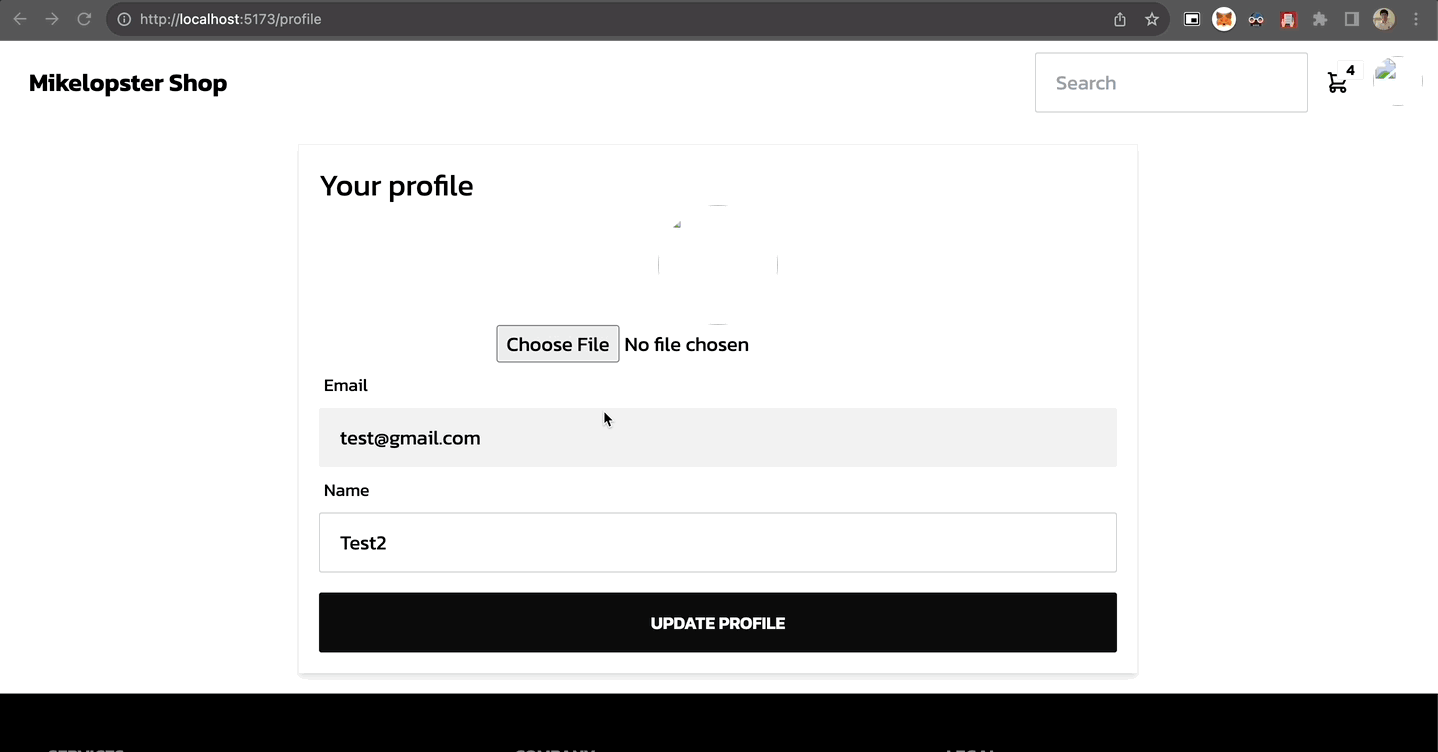
โดยเมื่อ refresh เว็บอีกที ภาพก็จะยังคงอยู่
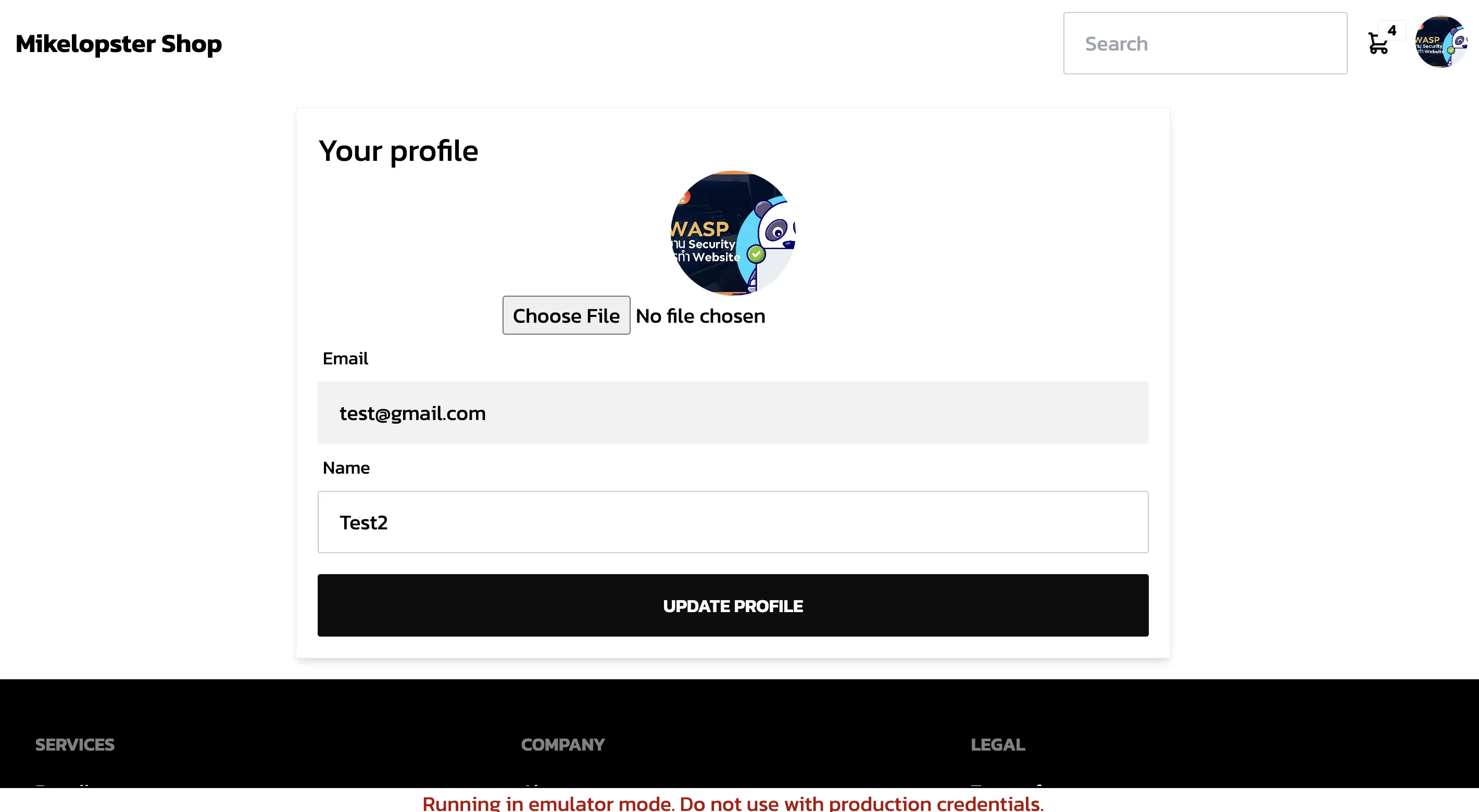
และเมื่อมาดูใน Firebase Emulator ก็จะเจอภาพออกมาได้
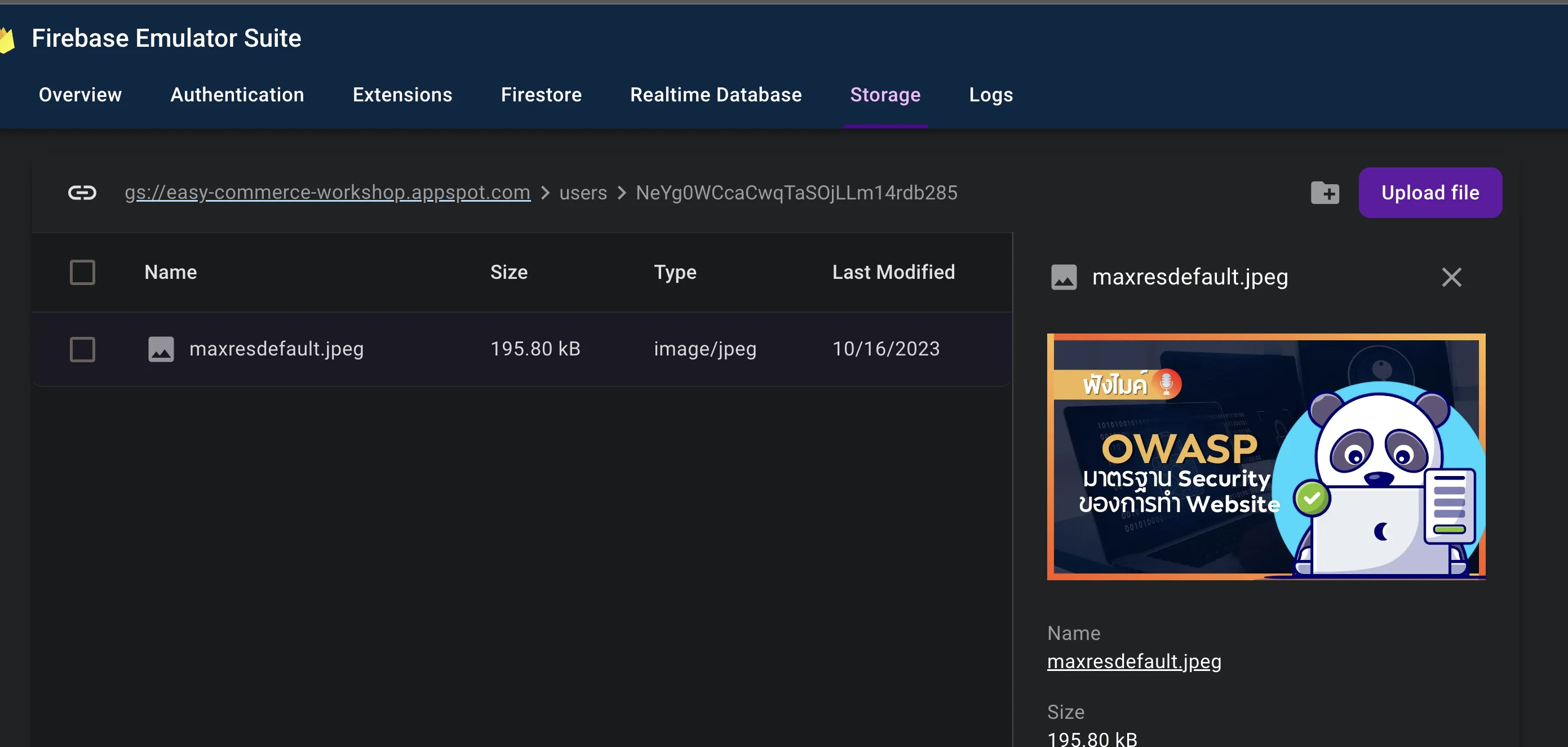
(ฝั่ง Admin) เพิ่มการ upload ภาพสินค้าฝั่ง admin
สิ่งที่เราจะเพิ่ม
- เปลี่ยนจากแต่เดิมใส่ภาพ url ภาพเข้าไปให้เป็นการ upload ภาพแทน
- ใช้ path
product/<product-id>-<file name>ในการ upload file
แก้ views/admin/product/UpdateView.vue
<script setup>
import { onMounted, ref, computed } from 'vue'
// ต้องเปลี่ยนชื่อ ref เพราะชนกับ ref ของ Vue
import { ref as storageRef, uploadBytes, getDownloadURL } from 'firebase/storage'
import { storage } from '@/firebase'
const handleFileChange = async (event) => {
const file = event.target.files[0]
if (file) {
// ใช้ path /products แทน
const productRef = storageRef(
storage,
`products/${productId.value}-${file.name}`
)
const snapshot = await uploadBytes(productRef, file)
const downloadURL = await getDownloadURL(snapshot.ref)
selectedProduct.value.imageUrl = downloadURL
}
}
</script>
<template>
<AdminLayout>
<!-- แก้ไขแค่ตรงภาพ จากแต่เดิมเป็นกล่อง input -->
<div class="form-control w-full">
<label class="label">
<span class="label-text text-base-content">
Image
</span>
<div class="avatar">
<div class="w-24 rounded-full">
<img :src="selectedProduct.imageUrl" />
</div>
</div>
</label>
<input
type="file"
placeholder=""
@change="handleFileChange"
/>
</div>
</AdminLayout>
</template>
ผลลัพธ์จะออกมาเป็นประมาณนี้